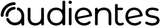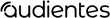Your smart Audientes hearing device comes with a personalized smartphone app for even easier use
Audientes app

While the Companion and Ven hearing devices works great by itself, there’s even more functionality available when you connect to the Audientes app.
So, let’s get started. With both Android and iOS devices, downloading the Audientes app is fast and easy.
app store
Google play

Connect your Companion or Ven device to your smartphone in 3 simple steps.

1. BLUETOOTH PAIRING
Connect wirelessly with any of your Android, iPhone or tablet devices.

2. COMPLETE HEARING TEST
This do-it-yourself test uses pure-tone audiometry with up to 9 frequencies.

3. ADJUST ANYTIME, ANYWHERE
Change your listening
program on the fly.